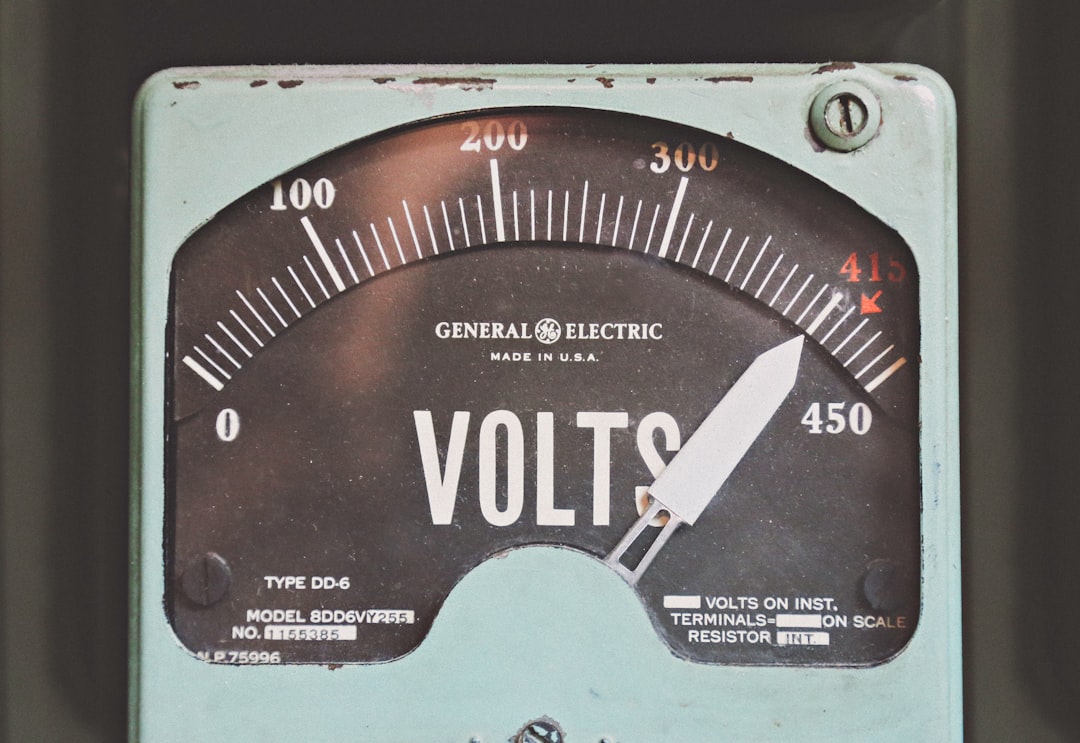Introduction to Visuals
Visuals are any type of graphic or image that is used to convey information or enhance the user experience on a website. They can include images, videos, infographics, charts and graphs, icons and illustrations. Visuals are an essential part of web design as they help to break up text and make the content more engaging and memorable for users.
The importance of visuals in web design cannot be overstated. In today's fast-paced digital world, users have short attention spans and are easily distracted. Visuals help to capture their attention and keep them engaged with the content on your website. They also help to convey complex information in a way that is easy to understand and remember.
Benefits of Using Visuals
There are many benefits to using visuals in web design. Here are just a few:
Enhances user experience: Visuals help to make your website more visually appealing and engaging for users. They can also help to guide users through the content on your site, making it easier for them to find what they are looking for.
Increases engagement: Visuals are more likely to capture a user's attention than text alone. This means that users are more likely to engage with your content if it includes visuals.
Improves retention and comprehension: Studies have shown that people remember information better when it is presented visually. This means that using visuals can help users to better understand and remember the content on your website.
Boosts brand recognition: Using consistent branding in your visuals can help to reinforce your brand identity and make it more memorable for users.
Types of Visuals
There are many different types of visuals that you can use in web design. Here are some of the most common:
Images: Images can be used to add visual interest to your website or to illustrate a point in your content.
Videos: Videos can be used to demonstrate a product or service, provide tutorials or how-to guides, or simply to add visual interest to your website.
Infographics: Infographics are a great way to present complex information in a visually appealing and easy-to-understand format.
Charts and graphs: Charts and graphs can be used to illustrate data or statistics in a way that is easy to understand.
Icons and illustrations: Icons and illustrations can be used to add visual interest to your website or to illustrate a point in your content.
How to Incorporate Visuals into Your Web Page
When incorporating visuals into your web page, there are several things you should consider:
Determine the purpose of the visuals: Before choosing which visuals to use, you should determine what purpose they will serve. Will they be used to illustrate a point in your content, add visual interest, or demonstrate a product or service?
Choose the right type of visuals: Once you have determined the purpose of the visuals, you should choose the type of visuals that will best serve that purpose.
Optimize visuals for web: It is important to optimize your visuals for web use so that they load quickly and do not slow down your website.
Place visuals strategically on the page: Visuals should be placed strategically on the page so that they enhance the user experience and do not distract from the content.
Tips for Creating Effective Visuals
Creating effective visuals is essential if you want them to have an impact on your users. Here are some tips for creating effective visuals:
Keep it simple: Simple visuals are often more effective than complex ones as they are easier for users to understand and remember.
Use high-quality images: High-quality images are essential if you want your visuals to look professional and engaging.
Use consistent branding: Using consistent branding in your visuals can help to reinforce your brand identity and make it more memorable for users.
Use contrasting colors: Contrasting colors can help your visuals stand out and make them more visually appealing.
Use white space effectively: White space can help to make your visuals more visually appealing and easier to understand.
Best Practices for Using Visuals
There are several best practices for using visuals in web design. Here are some of the most important:
Use visuals to support content: Visuals should be used to support the content on your website, not distract from it.
Use visuals to break up text: Visuals can be used to break up long blocks of text and make the content more visually appealing.
Use visuals to guide the user: Visuals can be used to guide the user through the content on your website and make it easier for them to find what they are looking for.
Use visuals to create a visual hierarchy: Visuals can be used to create a visual hierarchy on your website, making it easier for users to understand the importance of different pieces of content.
Use visuals to evoke emotion: Visuals can be used to evoke emotion in users, making them more likely to engage with your content.
Conclusion
In conclusion, visuals are an essential part of web design. They help to enhance the user experience, increase engagement, improve retention and comprehension, and boost brand recognition. When incorporating visuals into your web page, it is important to determine their purpose, choose the right type of visuals, optimize them for web use, and place them strategically on the page. By following these tips and best practices, you can create effective visuals that will have a positive impact on your users.