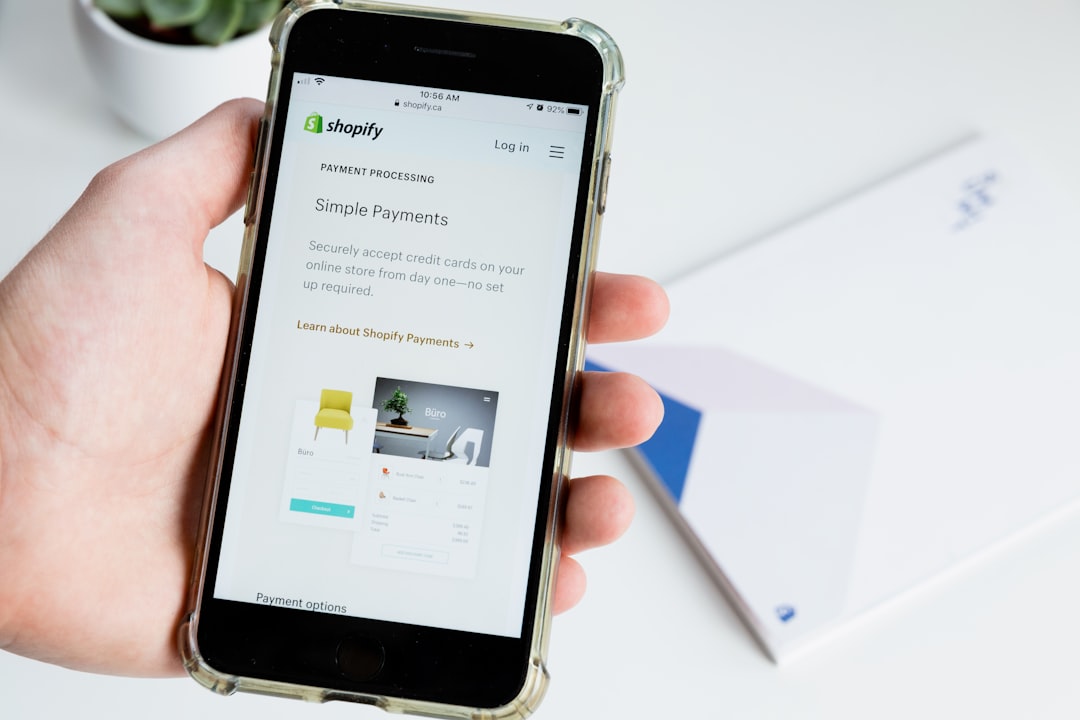Are you tired of using generic, cookie-cutter Shopify themes that don't truly represent your brand?
Do you want to take control of your online store's design and create a shopping experience that is unique to your customers?
If so, it's time to consider making a custom Shopify theme from scratch.
We will walk you through the process of building a custom theme, from planning and development to testing and launching.
By the end, you'll have the knowledge and tools to create an online store that reflects your brand's vision and drives conversions.
Let's dive into the world of Shopify theme development and unlock the potential of your e-commerce business.
The Importance of Custom Shopify Themes
Custom Shopify themes are crucial for creating a memorable brand experience for your online store. When it comes to standing out in the eCommerce market, a generic theme won't cut it.
Customizing your Shopify theme allows you to showcase your brand's personality and create a seamless shopping experience for customers. With a custom theme, you can tailor the design, layout, and functionality to match your brand's vision and meet your target audience's specific needs.
This level of customization helps you differentiate from competitors and build trust and loyalty with customers. If you want to make a lasting impression and drive success for your online store, investing in a custom Shopify theme is a must.
Tools and Resources for Theme Development
To explore the tools and resources available for developing a custom Shopify theme, you need to familiarize yourself with a range of options that can streamline the theme creation process.
One important tool is the Shopify CLI (Command Line Interface), which allows you to issue commands to Shopify and manage your theme development workflow.
Another valuable resource is the Dawn theme, which serves as Shopify's reference theme and provides a starting point for building a custom theme.
Additionally, Shopify's GitHub integration allows you to link your custom theme to your Shopify store, providing version control and backup capabilities.
It's also beneficial to become familiar with Liquid, the templating language used in Shopify themes, as well as HTML and CSS, which will make learning Liquid easier.
With these tools and resources, you can confidently embark on developing your own custom Shopify theme.
Step-by-Step Guide to Building a Custom Shopify Theme
Start planning the layout and design of your custom Shopify theme. Consider the customer journey and map out the steps from entry to checkout. Think about the flow, element placement, and minimizing friction for a smooth experience. Keep conversion best practices in mind and aim to create a memorable brand experience.
Once you have a clear plan, create a development theme using Shopify CLI and preview your design. Test and experiment with the theme to ensure it looks and feels as desired before launching.
Considerations and Downsides of Custom Themes
When considering custom themes for your Shopify store, it's important to be aware of the potential considerations and downsides. Here are four things to keep in mind:
Time and money investment: Building a custom theme requires a significant investment of both time and money. You'll need to allocate resources for design approvals, testing, and implementation, which may divert resources from other areas of your business.
Longer lead time: Custom themes have a longer lead time from concept to deployment compared to pre-built themes. If you have a looming launch deadline, a custom theme may not be suitable.
Communication and coordination: Creating a custom theme involves more time spent on communication with designers and developers. The back-and-forth process of design approvals and adjustments can add to the overall timeline.
Limited flexibility: Custom themes may not offer the same level of flexibility as pre-built themes. Some pre-built themes may have built-in functionality and features that aren't easily replicated in a custom theme.
Considering these factors will help you make an informed decision about whether a custom theme is the right choice for your Shopify store.
Alternatives to Custom Shopify Themes
Considering the potential downsides of custom themes, it's important to explore alternative options for your Shopify store.
If coding a theme from scratch isn't feasible for a fast launch, you can consider using pre-built themes that may lack necessary functionality and flexibility.
However, there are other tools available that allow you to create a custom Shopify store theme without any coding. One such tool is Shogun, a drag-and-drop page builder for Shopify.
With Shogun, you can design every page visually without the need for coding, easily add elements to landing pages, and make real-time design changes. It eliminates the need for coding individual pages and saves time and cost.
Frequently Asked Questions
How Much Does It Cost to Build a Custom Shopify Theme?
Building a custom Shopify theme can be a significant investment of time and money. It requires coding experience or the assistance of a developer. Consider the cost and decide if it aligns with your goals and resources.
Do I Need Coding Experience to Build a Custom Shopify Theme?
No, you don't need coding experience to build a custom Shopify theme. However, it can be helpful. If you're not comfortable with coding, you can work with a developer or use tools like Shogun for a code-free solution.
How Long Does It Take to Build a Custom Shopify Theme?
It depends on your experience and the complexity of the theme, but building a custom Shopify theme can take several weeks to months. The process involves designing, coding, testing, and refining to ensure a quality result.
Can I Switch From a Pre-Built Shopify Theme to a Custom Theme?
Yes, you can switch from a pre-built Shopify theme to a custom theme. It allows for control, scalability, and a unique look. However, it does require time, money, and coding experience. Consider your needs and resources before making the switch.
What Are the Benefits of Using a Drag-And-Drop Page Builder Like Shogun for Shopify Themes?
Using a drag-and-drop page builder such as Shogun for Shopify themes offers numerous benefits. One of the main advantages is the ability to quickly launch your store. With Shogun, you can easily create and design your Shopify store without the need for extensive coding knowledge. This saves you time and allows you to focus on other aspects of your business.
Another benefit is the ability to make real-time design changes. With Shogun, you can see your changes immediately and make adjustments as needed. This allows for a more efficient and streamlined design process, ensuring that your store looks exactly the way you want it to.
Customization is also a key benefit of using a drag-and-drop page builder like Shogun. With its intuitive interface, you can easily customize various elements of your Shopify store, such as the layout, colors, fonts, and more. This level of customization helps you create a unique and visually appealing store that reflects your brand identity.
Furthermore, using a drag-and-drop page builder eliminates the need for extensive coding knowledge or the assistance of a developer. This saves you both time and cost, as you can make changes and updates to your store on your own without relying on external help.